Guide for managing customer upgrades with our Stripe integration
Steps to upgrade a customer’s subscription
Step 1: Upgrade the customer’s subscription in Stripe as you normally would for a customer paying in fiat.
Note: Stripe will generate a new invoice for the upgraded customer. Loop will automatically pull in that invoice and charge the customer. There is nothing you need to do on the Loop side 🙂.
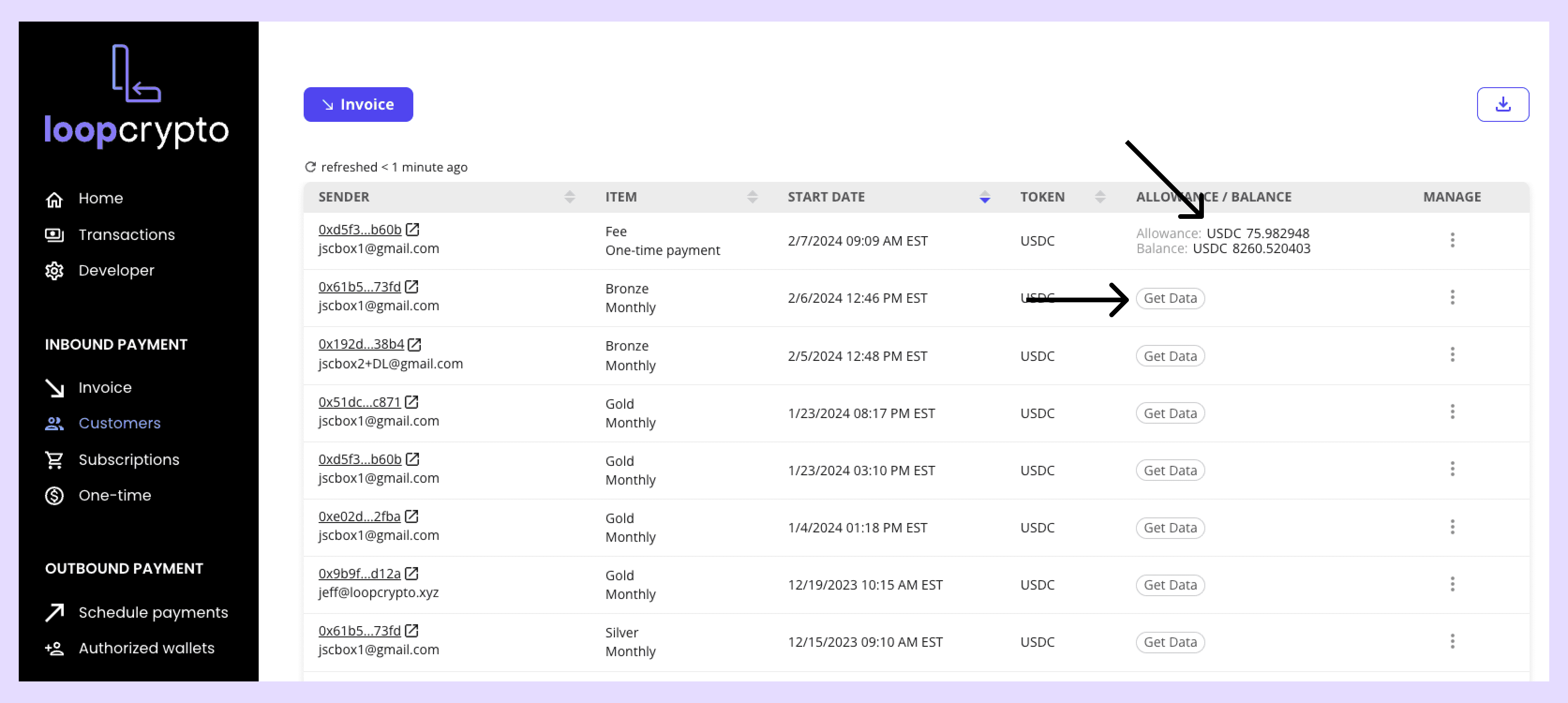
Step 2: Check that the wallet your customer has authorized for payment has sufficient allowance and balance to cover the new payment amount with the upgrade.
Log into Loop’s Company Dashboard and head over to the Customers page. Locate the customer whose allowance and balance you need to check and then click on the “Get data” button within the row. Within a few seconds, you’ll see the customer’s current allowance.
Scenario A: Customer has sufficient allowance and payment for upgraded payment amount
Step 3: You’re all set. Simply let your customer know that the upgrade has occurred and that the remaining balance for the upgrade will be withdrawn from their wallet automatically.
Scenario B: Customer has sufficient allowance but insufficient balance of the token for payment.
Step 3: Inform the customer that they need to ‘top-up’ their wallet for the upgraded payment amount. For example, if the customer has authorized payment via USDC and the new subscription amount is now $500, they will need to have ~500 USDC in their wallet. We recommend reaching out to the customer to inform them to top up their wallet balance to the required amount for the upgraded payment.
Scenario C: Customer has both insufficient allowance and balance of the token for payment
Step 3: Inform the customer that they need to do two things: update their allowance (i.e., spend authorization from their wallet) and increase the balance in their wallet. In order to increase their wallet’s allowance, the customer can use Loop’s Customer Portal. Here is a quick video example you can share with the customer on how to upgrade their allowance within the portal.
And that’s it! 🎉 🥳 Upgrading is a simple 3 step process when using Loop’s integration with Stripe.
___________________________________________________________________________________________________________________________________
About Loop
At Loop Crypto, we build infrastructure to unlock truly programmable money and create an open financial system. We enable crypto payments for 50+ of the top web3 companies, including Pinata, Neynar, Paragraph, Kaito, ETHGlobal, and ENS, supporting millions of dollars transacted and saving thousands of hours.
Whether the payment is one-time or recurring, Loop supports a broad range of payment use cases: subscriptions, one-time charges, recurring bill pay, loan repayments, and donations. Our integrations with Stripe, QuickBooks, and Xero make it easy to implement crypto payments within your existing operations.
If you’re ready to get started, book a call with our team to get started in minutes.
Stay in the Loop.
